-
Final Blog Post
This is my first semester in grad school and, I will admit, I was very nervous coming into all of this. I knew that I wanted to get my masters someday, however, it always seemed like a very difficult thing to accomplish. Now that my first semester is ending, I can happily say that I feel more motivated than ever to complete my master’s degree. This course especially has helped me gain confidence and motivation for this degree. Every week, I looked forward to these assignments. Many of these assignments involved creating something online and I have thoroughly enjoyed doing this. I am a very creative person and I love getting the opportunity to create and be creative in any capacity. I loved creating a blog, creating a website, and creating videos and audio recordings. I loved these assignments because they were different than your normal pen and paper assignments. Usually, teachers will assign a typed paper or a worksheet to check for comprehension. This class was so fun to me because we were able to learn about different technologies by using the technologies we were learning about. Creating and keeping up with a blog this semester was a lot more fun than I expected. I loved being able to create and design my blog and make it cute and nice to look at. I also really enjoyed being able to read my classmates blogs as well. This is an online course and I was worried that I would not be able to interact with my classmates very much: however, I feel that I was able to interact with my classmates a lot by reading and commenting on their blog posts each week. I also really enjoyed creating a website. I had a great time making it look nice and deciding which pictures to put on which page. I had no idea that creating a website would be so easy. I am tempted to create a website for my classroom to keep my parents updated on upcoming dates and events. I also really enjoyed creating videos and recording audio for some assignments in this class. I recorded an audio file of myself reading a children’s book and this assignment gave me a great idea. I would like to record myself reading many books and allow my preschool students to listen to the recordings while following along in the book. This will allow my students to be read to while I am busy working with small groups.
Before beginning this class, I thought of myself as a very technologically savvy person. I grew up in the height of technology so I figured that I knew a lot about the Internet and all that it has to offer. I can say now that I was wrong. I learned more in this class than I thought I would. I learned that technology is an integral part of technology. I learned that technology can be used in education in more ways than I ever thought possible. I also learned that there will always be new tools and technology that can help students and that I should make sure I am up to date on all of the latest technology.
I am currently a preschool teacher and, I admit, I do not use technology in my classroom very much at all. I have always thought that my 3 year old students were too young to gain much from technology. I also worried about putting young kids in front of a screen for too long during the school day. After taking this class, I now know that technology is a versatile tool that can be applied in any setting. I plan on using technology to record an audio library for my students and create an audio library center in my classroom. Students can listen to my audio recordings of books while following along in the book. I also want to begin using an iPad during centers to help students learn how to correctly write letters and numbers. There are many different apps available on the app store that can help tech young students how to write letters and numbers. I think adding these tools and activities into my classroom will help my students learn easier and also help them stay engaged while learning.
-
Quizizz and Wordwall

https://quizizz.com/admin/quiz/633ca498f02809001dc5ab44?source=quiz_share
To create this assessment, I used the website Quizizz. Quizizz is a very user friendly tool that allows anyone to create assessments. The website provides many different templates for the assessments and makes it very easy to create these fun quizzes. When a teacher is ready to give the assessment that they created, the website will give the classroom a code. Students can type this code into their own devices and take the assessment as a class. I chose this particular tool because I am vaguely familiar with this website. While student teaching, I used this website to create 2 assessment for a fourth grade class. I remember that the students really enjoyed this type of activity. I think this tool is useful because it is easy to use, fun for students, and is a quick way for teachers to create an assessment and see the students knowledge.

To create this assessment, I used the website Wordwall. I had never heard of this tool before taking this class. After researching this tool, I discovered that it is a fun and engaging way to get students to take an assessment. When I created this assessment, I chose the template that allows students to drag and match different words and pictures and vocabulary terms. This assessment was very easy to create and it only took me a few minutes. I think this would be a very helpful assessment tool in the classroom because it is easy to for the teacher to create assessments and easy and fun for students to take assessments. I chose this tool because I had never heard of it. Once I began researching this tool, I really liked how it worked and how easy it was to use. I did not run into any issues when learning how to use this tool.
-
The Giving Tree Audio Recording

https://drive.google.com/file/d/1D6TjDdhn2Im0P8WOK7i_89lYYE8Jxea4/view?usp=sharing
For this assignment, I used GarageBand to record a reading of The Giving Tree. I created a new track in GarageBand and hit record. I did not have to use any type of microphone because the computer microphone worked very well. I read through the book and ended the recording. After I created a recording that I was happy with, I exported the audio file as a MP3 file. Recording the audio using GarageBand was a very easy and straightforward process. When it was time to export the audio, however, I had to Google instructions to do this. Once I figured out how to export the audio, everything else went very smoothly.
I think this type of product could be very helpful in my professional life. I am a preschool teacher and my students love when I read them stories. This type of technology would allow me to record many stories and store them on an iPad or laptop. I could create a center in my classroom where students could use a device and earphones to listen to the stories I have recorded. They could have the physical copy of the book and follow along with the recording. Recording audio is a fast and easy way to make stories available to all students at any reading level.
-
Kahoot!

I used Kahoot to create this activity. Kahoot is a fun and engaging online tool that allows students to use their own devices to participate in quizzes that the teacher can create. Kahoot is free, however, there are options to pay monthly to access certain features. Kahoot is a fun way to assess student understanding as a whole class. I have used Kahoot in many classrooms and the kids always love it.
I think everyone can benefit from this tool. It is very easy to use and has many template options that make it even easier. Teachers can create quizzes and other interactive activities using Kahoot and these activities are always very engaging for students in the classroom. This is also a very good tool to use when distance learning. Teachers can give students a code to access the Kahoot and students can participate anywhere in the world as long as they have a device with Internet.
The only challenges I ran into while creating this Kahoot was the fact that many features are hidden behind a paywall. To access all of the features that Kahoot has to offer, one must pay a monthly fee. I do not subscribe to Kahoot so there were many things I could not access. Even though I could not access everything, I was still able to create a fun and engaging presentation that I think students would enjoy.
-
Teaching How to Trace
While making this video, I learned a lot about making videos. I knew that making a video would take a long time, however, I did not understand that the entire process would take such a long time. Creating the video was fun because I was able to share some valuable knowledge and tips. I also got my husband to help me record this video and that was very fun. Recording the video was not the hard part of this experience. Editing and uploading the video gave me a few issues. I used iMovie to edit my video and it took me longer than I’d anticipated to figure out how to maneuver through the program. Once I figured out how to use iMovie, it was easy to finish editing the video. I had a little trouble uploading my video onto YouTube because it took a very long time. I thought something went wrong when I started uploading, however, it finally uploaded successfully. I made this video as a quick guide to begin teaching young children how to trace numbers. I included a few tips to make teaching tracing to children a little easier.
-
The Web: Past, Present, and Future





For this assignment, I used Canva. Canva is a very user-friendly tool that allows you to create a variety of forms such as flyers, worksheets, social media posts, resumes, and presentations.
To create this assignment, I searched for a computer themed template and found this one. I erased the original content that was on the template and entered the content for this assignment. After completing the assignment, I saved the project as a PDF and uploaded it here to my blog. I have used Canva many times since beginning my teaching career and I am very comfortable using this website. I did not encounter many challenges when creating this assignment. While I was researching Web 1.0, 2.0, and 3.0, I had many realizations. I did not realize that the Internet has gone through so many changes over the years. I also had no idea that a new era of Internet was already beginning. It seems like just yesterday that I was using my parents desktop to conduct research for my first research paper in middle school. Now, I am able to get an entire Master’s Degree using the Internet. It’s crazy to think about how far the Internet has changed and advanced in such a short amount of time.
Canva can be used in my profession every single day. I am a preschool teacher and I use Canva everyday to create worksheets and other fun activities for my students, eye-catching posts for Class Dojo, and newsletters and calendars for my families. Canva can be used in so many ways and it is so easy to use and create new things. I use Canva to create themed activities for the holidays and personalized activities with my student’s names. I think Canva is one of the most valuable tools I use in the classroom.
-
Welcome!
-
Learning Theory Matrix
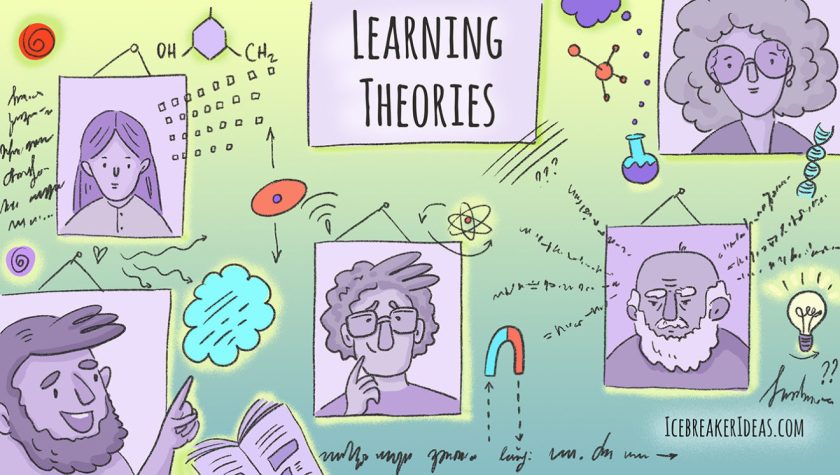


This week we were instructed to create a Learning Theory Matrix that focused on Behaviorism, Cognitivism, Constructivism, and Connectivism. When I began this assignment, I was not familiar with a matrix or connectivism. After reading through the links that were provided, I learned more about Connectivism and how it relates to the other learning theories. I also did some research on Google and discovered that a matrix is a way to organize information. Creating this matrix was a great way to organize the differences between the four different learning theories.
I believe the information regarding these four learning theories will influence my personal practice in many ways. These learning theories give me insight on how people learn and will help me reach all of my students and all of their individual needs. The information I gained during this assignment helped me realize that it is vital to adapt your teaching style to the needs of your students. No two students learn the same way, so it is very important to be familiar with all of the different learning theories so you can put those practices into place in the classroom. I plan to use these theories to help my students learn in the way that is easiest for them.
While completing this assignment, my biggest challenge was figuring out how technology would align with the various theories. I overcame this obstacle by thinking about the various forms of technology I have used while teaching professionally. After taking into account all of the technology I’ve used, I was able to connect them to each individual learning theory.
Sources:
http://thepeakperformancecenter.com/educational-learning/learning/theories/
https://www.wgu.edu/blog/five-educational-learning-theories2005.html
-
Subscribe
Subscribed
Already have a WordPress.com account? Log in now.